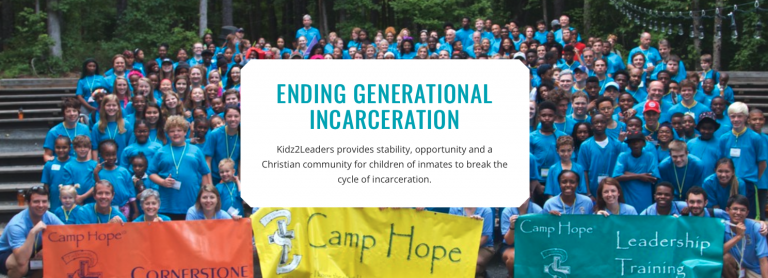We would love your help!
We are making some important updates to our church database and we would love your help making sure we have the correct information for you and any members of your household. This will help ensure:
- You receive communication that is specific and relevant to you and your family members (in the near future newsletters will be sent using the contact info from our database).
- You receive correct giving information on your end-of-the-year giving statement for any contributions you may make this year
Please take 1- 3 minutes to login (or download) the church center app and update your household’s information with these steps outlined below. We’re so grateful for your help.
Click the image above for a PDF of these steps with images,
watch the video tutorial below/here, OR follow the steps outlined in the numbered list…
*Skip to step 4 if you are already logged in*
- Go to the App Store for your device and download Church Center.
- Search for StoneBridge as the church to connect (Type to enter text).
- Enter your mobile number, or alternatively, click the “use email” button at the bottom left corner of the screen.
- Once logged in, tap the “person” icon (or your photo if you have one there) at the top right corner of the screen to go to your profile.
- Now that you are in your profile, click the arrow next to your name to see your profile information.
- From the Profile and Settings page, tap the right arrow next to “Contact and profile information” to confirm your contact information.
- Within your profile, please confirm your details including your phone number, email address, physical address, and any other information is present and correct. It is helpful for us to know what is a mobile phone, or landline, as well as if your email address is your home or work email address. Then, click UPDATE. (Note: If anything that is locked needs to be changed, please click the “Contact us” button at the bottom of the pane and let us know what needs to be changed.)
- Then, in the Profile and Settings page, tap the right arrow next to “Household”.
- Please confirm that all members of your household are listed on this screen. If any are either missing, or there are family members listed that are not living in your household, please tap the “Contact us” link to let us know what corrections need to be made.
THANK YOU!
If you have any questions or concerns, please contact Kim@StoneBridgeMarietta.org.